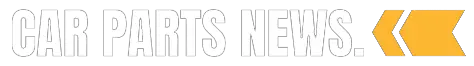- What Are The Signs?
- Diagnose And Replace
- Common Causes
- Tips For Extending Its Life
- The Benefits
- Troubleshooting Tips
What Are the Signs of a Low Battery in Your Key Fob?
So, what are the symptoms of low battery in your key fob? Signs of a low battery in your key fob can include the following:
1. The key fob does not respond when you press any of its buttons.
2. The LED light on the key fob does not illuminate when you press any of its buttons.
3. Your car’s alarm system is activated even though you have not pressed the button on your key fob to activate it.
4. Your car’s doors do not unlock or lock when you press the button on your key fob to do so, even though they usually do so without issue when the battery is fully charged and functioning properly.
5. You notice that your car’s engine does not start as quickly as it usually does, or that it takes longer than usual for it to start up after pressing the button on your key fob to activate it. This might be the reason that explains why your car won’t start even with a new battery.
How to Diagnose and Replace a Low Battery in Your Key Fob
If you are having difficulty unlocking your car with your key fob (which you might’ve noticed with the symptoms of low battery in your key fob), it may be due to a low battery. Replacing the battery in your key fob is a relatively simple process that can be done in just a few steps.
To diagnose whether or not the issue is due to a low battery, start by checking the LED light on the key fob. If it does not light up when you press any of its buttons, then this indicates that there is an issue with either the battery or circuitry within the device.
Once you have determined that there is an issue with the battery, you will need to replace it. To do this, begin by removing any screws from around the edges of your key fob using a small Phillips head screwdriver. Once all screws have been removed, carefully pry open each side of your key fob using a flathead screwdriver or other thin tool such as an old credit card or butter knife.
Once opened, locate and remove the old battery from inside and replace it with one of equal size and voltage rating (usually 3V). After replacing the new battery into its slot inside your key fob case, reassemble all components back together and secure them in place using any screws removed earlier.
Finally, test out your newly replaced key fob by pressing one of its buttons; if successful then congratulations. You have successfully diagnosed and replaced a low battery in your car’s remote control device. For additional insights, do check out our guide on why your car’s key won’t turn in the ignition.
Common Causes of Low Battery in Key Fobs
A low battery in key fobs is a common issue that can be easily resolved. Key fobs are small, handheld devices used to control access to a variety of items such as cars, homes, and offices. They are powered by small batteries that need to be replaced periodically. When the battery runs low, the key fob may not work properly or at all.
There are several common causes of low battery in key fobs. The most frequent cause is simply age; over time, batteries naturally lose their charge and must be replaced. Another common cause is excessive use; if the key fob is used frequently or for long periods, it will drain the battery faster than normal.
Additionally, extreme temperatures can also affect the life of a battery; cold weather can reduce its charge while hot weather can cause it to overheat and die prematurely. Fortunately, replacing a low-battery key fob is a relatively simple and inexpensive process that requires only basic tools such as a screwdriver or coin slot opener depending on the type of device you have.
It’s important to note that different types of batteries require different replacement procedures so make sure you consult your user manual before attempting any repairs yourself. Therefore, make sure you’re well acquainted with the symptoms of low battery in your key fob.
Tips for Extending the Life of Your Key Fob’s Battery
1. Avoid exposing your key fob to extreme temperatures. Excessive heat or cold can cause the battery to drain faster than normal.
2. Keep your key fob away from metal objects, such as coins and keys, which can interfere with its signal and cause it to work harder than necessary.
3. Turn off any unnecessary features on your key fob that you don’t use regularly, such as remote start or panic button functions.
4. Remove the battery from the key fob when not in use for extended periods; this will help preserve its life span and prevent it from draining unnecessarily while idle.
5. Clean the contacts on both the battery and inside of the key fob periodically with a cotton swab dipped in rubbing alcohol; this will help ensure a good connection between them and reduce power loss due to corrosion or dirt buildup over time.
6. Replace your key fob’s battery every two years or so; this is especially important if you notice that it’s not working as well as it used to, even after following all of these tips.
How to Tell When It’s Time to Replace the Battery in Your Key Fob
It is important to know when it is time to replace the battery in your key fob. A key fob, also known as a remote or transmitter, is a small electronic device used to unlock and lock car doors from a distance. It typically contains a small battery that needs to be replaced periodically.
Knowing when it’s time for a new battery (once you’ve experienced some of the symptoms of low battery in your key fob) can help you avoid being locked out of your car or having other issues with your key fob. Several signs indicate it may be time for a new battery in your key fob:
1. The range of the remote has decreased significantly – If you notice that the range of the remote has decreased significantly, this could mean that the battery is running low and needs replacing soon.
2. The buttons on the remote are not working properly – If you press one of the buttons on your key fob and nothing happens, this could mean that there isn’t enough power left in the battery for it to work properly anymore.
3. The LED light does not come on when pressing any button – Most remotes have an LED light that will come on when any button is pressed; if this doesn’t happen then it could be an indication that there isn’t enough power left in the battery anymore and needs replacing soon.
4. You hear strange noises coming from inside – If you hear strange noises coming from inside your key fob then this could mean that something has gone wrong with its internal components such as its circuitry or its motor; if so then it may need replacing altogether rather than just getting a new battery installed into it.
If any of these signs and symptoms of low battery in your key fob appear then it’s likely time for you to replace the battery in your key fob before any further damage occurs or before you get locked out of your car due to lack of power.
The Benefits of Regularly Checking and Replacing Batteries in Your Key Fob
Regularly checking and replacing the batteries in your key fob (which you can learn more about in our guide on changing the batteries in a key fob) is an important part of maintaining your vehicle’s security. Key fobs are small, wireless devices that allow you to unlock and start your car without having to use a physical key.
They rely on battery power to function, so it’s important to make sure they are always working properly. This is the reason why being wary of symptoms of low battery in your key fob is crucial. Here are some of the benefits of regularly checking and replacing the batteries in your key fob:
1. Improved Security: The most obvious benefit of regularly checking and replacing the batteries in your key fob is improved security for your vehicle. If the battery dies, you won’t be able to unlock or start your car, leaving it vulnerable to theft or vandalism. By keeping fresh batteries in your key fob, you can ensure that it will always work when you need it most.
2. Increased Convenience: Replacing old or weak batteries can also help make using a key fob more convenient for you as well as other drivers who may have access to the same vehicle (such as family members). A fully charged battery will allow them to quickly unlock and start their car without any delays due to a dead battery or weak signal strength from an old one.
3. Cost Savings: Replacing worn-out batteries before they completely die can also save you money over time by avoiding costly repairs due to damage caused by dead cells leaking acid into sensitive electronic components inside the device itself or elsewhere within its circuitry system (such as wiring harnesses). Additionally, if left unchecked for too long, these corroded parts could cause further damage which would require even more expensive repairs down the line – something that could easily be avoided with regular maintenance checks on both hardware and software components alike.
Overall, regularly checking and replacing the batteries in your key fob is an important part of maintaining its functionality while also providing added security for yourself and others who may have access to it – not only does this help keep everyone safe but it can also save money over time by avoiding costly repairs due corrosion caused by dead cells leaking acid into sensitive electronic components inside its circuitry system.
What You Need to Know About Replacing Batteries In Different Types Of Key Fobs
Replacing the batteries in key fobs can be a tricky task, depending on the type of key fob you have. It is important to understand the different types of key fobs and how to replace their batteries correctly. This article will provide an overview of what you need to know about replacing batteries in different types of key fobs.
- The most common type of key fob is a remote control that uses a battery-powered transmitter to send signals from your car’s remote control system. These types of remotes usually require two AAA or AA batteries, which can be replaced by unscrewing the back cover and removing the old ones. Once new batteries are inserted, it is important to test them before reassembling the remote control unit.
- Another type of key fob is an electronic chip-based device that requires a special tool for battery replacement. These devices typically use CR2032 or CR2025 lithium coin cell batteries, which must be replaced with care as they are sensitive components and may cause damage if not handled properly. To replace these types of batteries, you will need a small screwdriver or tweezers and follow instructions provided by your manufacturer for proper installation and testing procedures before reassembling your device.
- Finally, some vehicles come with proximity keys that use rechargeable lithium-ion (Li-ion) cells instead of traditional coin cell batteries for power storage purposes. Replacing these cells requires specialized tools such as soldering irons and desoldering pumps as well as knowledge about electronics repair techniques to avoid damaging other components within your vehicle’s electrical system during replacement procedures.
In conclusion, replacing the battery in different types of key fobs can be challenging depending on their design features; however, understanding how each type works will help ensure successful replacements without causing any damage or malfunctions within your vehicle’s electrical system.
Troubleshooting Tips for When You Suspect a Low Battery In Your Key Fob
If you suspect that your key fob has a low battery, there are several steps you can take to troubleshoot the issue.
- First, check the battery in your key fob. Most key fobs use a small watch-style battery that can be easily replaced. If the battery is low or dead, replace it with a new one of the same type and size.
- Second, if replacing the battery does not resolve the issue, try resetting your key fob by removing and reinserting its batteries. This will often restore the normal operation of your key fob.
- Third, if resetting does not work, try reprogramming your key fob using instructions provided by its manufacturer or an authorized dealer. Reprogramming may be necessary if you have recently changed vehicles or had other changes made to your vehicle’s security system that could affect how it interacts with your remote control device. You can learn more in our guide on how to program a Dodge key fob without a working one, as well as, our in-depth review of how to program a car’s key fob.
- Finally, if all else fails and none of these steps resolves the issue with your key fob’s low battery life, contact an authorized dealer for assistance in diagnosing and repairing any underlying issues with either the device itself or its connection to other components in your vehicle’s security system.
The Pros and Cons of Rechargeable vs Non-Rechargeable Batteries For Use In A Key Fob
When it comes to powering a key fob, there are two main types of batteries to consider: rechargeable and non-rechargeable. Each type has its advantages and disadvantages, so it is important to understand the pros and cons of each before making a decision.
- The primary advantage of using rechargeable batteries in a key fob is that they can be recharged multiple times, which means you don’t have to keep buying new ones. This can save money in the long run as well as reduce waste from disposable batteries. Rechargeable batteries also tend to last longer than non-rechargeable ones, so you won’t have to replace them as often.
- On the other hand, rechargeable batteries require an external power source for charging, such as a USB port or wall outlet. This means that if you are away from home or don’t have access to these sources of power then your key fob will not work until it is recharged again. Additionally, some rechargeable batteries may not be compatible with all types of key fobs so make sure you check this before purchasing one.
- Non-rechargeable batteries are more convenient since they do not require an external power source for charging and can simply be replaced when they run out of power. However, this also means that you will need to buy new ones more often than with rechargeables which can become costly over time. Additionally, non-rechargeables tend to have shorter lifespans than their counterparts so they may need replacing sooner than expected depending on how much use your key fob gets regularly.
In conclusion, both types of battery offer their unique advantages and disadvantages when used in a key fob application but ultimately the choice between them depends on personal preference and budget constraints. If cost savings is your priority then rechargeables may be the better option but if convenience is more important then non-rechargeables might suit your needs better instead.
Safety Precautions To Take When Replacing A Low Battery In A Car’s Remote Control/Keyless Entry System
When replacing a low battery in a car’s remote control/keyless entry system, once you realize the symptoms of low battery in your key fob, it is important to take certain safety precautions. First, make sure that the car is parked in an area that is well-lit and away from any potential hazards. Second, be sure to use the correct type of battery for your specific model of car.
Third, always wear protective gloves when handling the battery and its components. Fourth, never touch both terminals of the battery at once as this can cause an electrical shock or spark which could lead to injury or damage to property. Fifth, if you are unsure about how to replace the battery correctly then consult your vehicle’s manual or contact a qualified technician for assistance.
Finally, always dispose of used batteries responsibly by taking them to a designated recycling center or hazardous waste facility. By following these safety precautions when replacing a low battery in your car’s remote control/keyless entry system you can help ensure that you stay safe and avoid any potential accidents or injuries while performing this task.