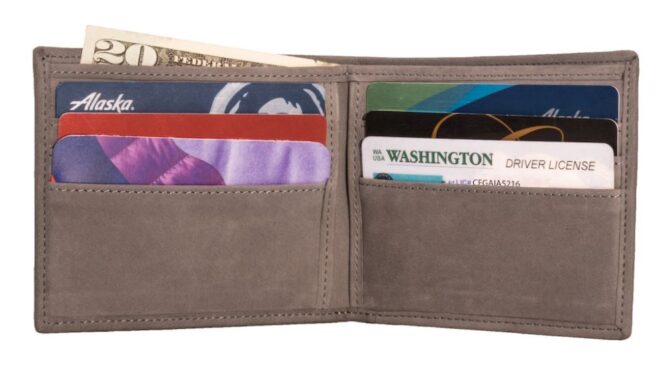It’s always a gut-wrenching moment when you’ve found out that you lost your ID card or any government-issued identity documentation. It happens, and usually, the first thing I’d do is to try and find my lost ID card or number. Only then, if I fail to find my ID number or card, I can head to the local government offices to get it replaced. Thankfully, it’s not impossible to find it.
Remember, a valid ID is important to always have with you. This includes your personal ID card, driver’s license, or even your social security card. However, the latter isn’t really considered an identification card. Still, no matter what sort of ID card or number you’re trying to find, here’s how you can narrow it down, and maybe it might help you locate it…
Where To Find Your Lost ID Number?
If you’ve lost your ID card and need to find the number, here are some ways you can try to find it. You’ll want to file for a replacement, but if you need the ID number urgently, then here are some things that you can do:
1. Look For Expired ID Cards
The first thing is to look for any expired IDs you may have lying around. A state ID card expires around every eight years. Meanwhile, a driver’s license expires every four years. Try to recall if you have any of them lying around in the house. Additionally, you may have taken a photo of your ID. So, take a look if you have them on your phone or computer.
However, keep in mind that different agencies use different ID numbers. If for example, your old license was issued in the state of Florida and your last valid license was issued in Texas, then the numbers will be different. Still, it might be worth trying to look for it. Personally, I normally keep photocopies of my old ID cards and driver’s licenses, so it’s easier for me to find them.
2. Check Your Vehicle Registration
Much like state ID cards, the state you live in also issues your vehicle registration or title, not a federal government agency. This is all managed and issued by the local state DMV office. Therefore, some states may include your driver’s license number on the registration, although some will not. It’s worth giving a call to a DMV office to see if it’s on their database.
Since you’re usually required to keep a copy of the registration in the car, you’re likely to have them in there and it’s easy to find. Check your registration and see if it contains your state ID number. Additionally, depending on the specific state vehicle registration, it might contain other personal details, too. This might include your driver’s license and more.
3. Do You Have Any Canceled Checks?
If you still use personal checks and they get canceled, the bank will send the canceled check via mail. Retailers often write down your ID number before accepting it, so, you may be able to find them there. You can also check your email if you don’t keep the physical check. Banks will often send a digital copy to your registered email account.
4. Check With Your Auto Insurance Provider
Since auto insurance is obligatory, there’s a chance you’ll be able to find your ID number by checking with them. You’re unlikely to find them in the policy since it’s not required, but the insurance company should have records of your driver’s license number. If you have your policy number, you can ask them to inform you of your ID number in their records.
They’ll probably ask a couple of questions to verify your identity first. However, make sure that you’ve updated their records to your last valid ID. Otherwise, they’ll have the old number. Additionally, some insurance companies have an online platform. This way, you can log in and look for a copy of your application or policy quote, which may have your ID number.
5. Call The State Agency
Now, if none of the steps above helped you, then you’re going to have to call the agency that issued your ID. While not all, some agencies will be willing to tell you your ID number over the phone. They will usually ask a few questions to verify your identity, such as name, date of birth, and birthplace. Otherwise, they’ll ask you to visit a local office in person.
6. Check With Your Employer
One more option that may be possible for you to get not just your ID number, but also a copy of your ID is by checking with your employer. They often request that you provide a copy of your valid ID before you start working. If they keep it in their records, then you can request your employer to give you a copy. This can help if you’re working towards a replacement.
How To File For A Replacement ID?
Speaking of, whether or not you’ve been able to find your lost ID number or not, a lost physical ID needs to be replaced. For example, let’s say you’ve lost a driver’s license… How do you replace it, anyway? Well, you’ll need to request a new one at your local DMV office. Even if you’re looking to replace a state ID, the process and documents required are largely the same.
Here’s how you can do this:
Step 1: Report That Your License Is Lost Or Stolen
Some states will require you to file a police report if your license or ID is lost or stolen. It’s generally a good idea to report that you lost your ID so that the police can create a paper trail, just in case a morally compromised individual uses your license fraudulently. Identity theft is no joke, and it can cost you more than you’d think. So, make sure to report it!
This very police report may also be required at the DMV when you file for a replacement. However, this depends on the policy of your local DMV. You’ll need to check their website for the documents required. Or, if they don’t have these details on their website, give them a quick call. Or, visit their offices in person. This nicely brings us to the next step…
Step 2: Gather Original Identity Documents
If you’ve managed to find your ID number, then the process will be much easier. The DMV office will often not require you to provide any information other than the ID number on your last valid ID – provided it was issued in the same state that you’re applying to now. However, just in case, it’s a good idea to have other documents on hand, including the following…
You’ll need to prove your identity and residence with the original documents. They’ll often not accept copies. Collect your passport or birth certificate; these are often accepted as valid proof of identification. Having your social security card or number may also prove to be handy. If you want to find out for sure what you will need exactly, check with your local DMV.
Step 3: Visit A Local DMV Office
Getting a replacement often requires you to visit the local DMV office in person. Don’t forget to bring the documents we mentioned above so you’ll have everything ready on hand. If your previous license was issued by the same office you’re visiting, they likely already have you in the system. Pro tip, you should call ahead and find out if you can schedule an appointment.
This will greatly reduce your waiting and queuing time. Additionally, some states may have a platform that allows you to replace your ID without going to a local office. Some require you to provide the audit number for a replacement. While this seems like a bureaucratic loop, as mentioned earlier, you may be able to get a copy of your ID from your employer.
You’ll be able to find the audit number there. This will greatly help you to apply for a replacement online rather than going to a local office in person. Check your local DMV websites and see if they have any solution that doesn’t require you to go to an office. However, as noted earlier, most DMVs require an in-person visit, but it’s worth checking out to make sure.
Step 4: Complete The Registration Process
You’ll typically need to fill out a form or application for an ID or driver’s license replacement. While you may be able to fill it out on the spot, some offices expect you to already have the application filled out and ready on hand. Again, we cannot stress this enough… It’s a good idea to check your local state DMV website and see what they require.
If they have the application on the site, download the paperwork, print it, and fill it out at home. Additionally, some forms may require you to include information about the vehicle you drive. Particularly, if you’re getting a replacement for a commercial license. Afterward, there’s usually a fee you have to pay for a replacement license. The cost varies by state.
However, it’s usually somewhere between $10 – $40 for a replacement ID or license. If your license expired before you lost it, you’ll need to pay more fees on top of the replacement fee, to cover for the renewal fees, too. This renewal fee also varies by state, but as an example, the New York DMV office will charge you $1 for every six months since the expiration date.
Step 5: Wait For Your New License
Some agencies may immediately print out your license after you finish the registration. However, it’s quite often you’ll need to wait for it to arrive in the mail, but they’ll give you a temporary license for the time being. If, for whatever reason, you need the permanent ID card or driver’s license urgently, ask the agent if there’s a way that you can expedite the process.
Or, if you could come pick it up so you don’t have to wait for the mail. Now that you have your replacement license or ID, be sure to keep it safe. You can put Bluetooth trackers in your wallet to help you track them if you lose them again. And, we also recommend making a copy of your ID and keeping it somewhere at home. Or, keeping a picture of it on your phone.